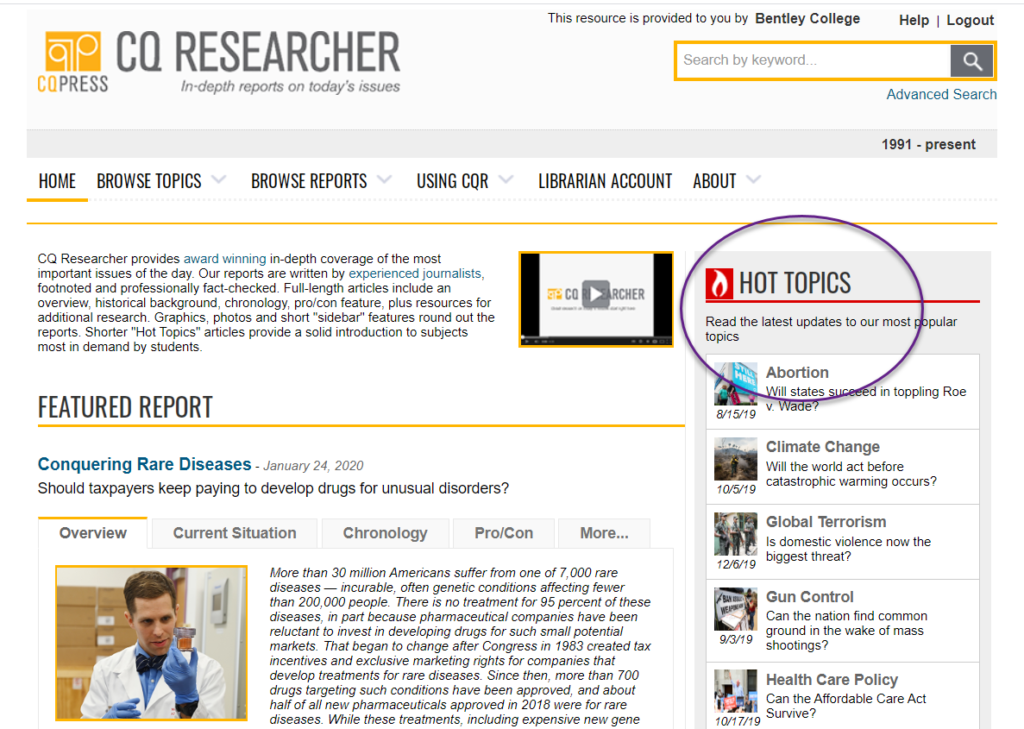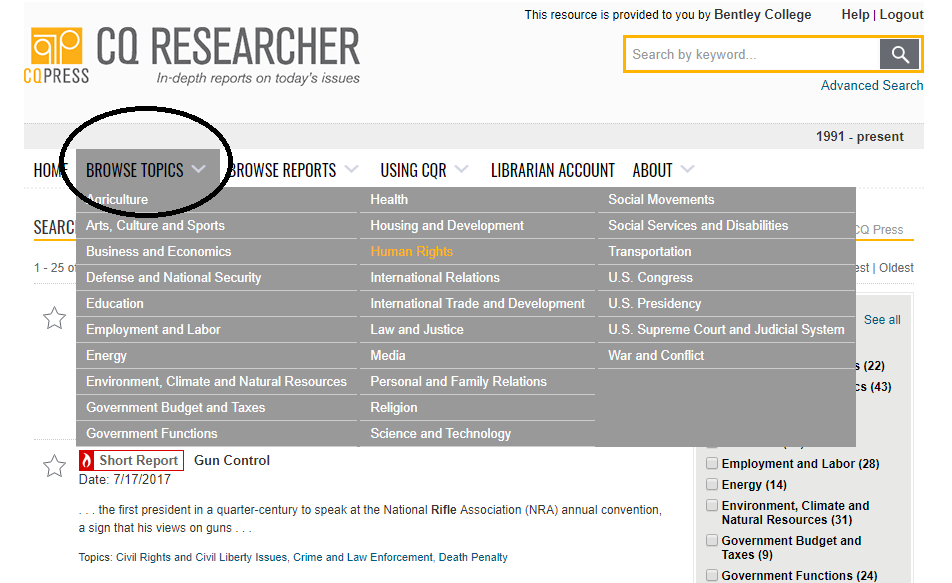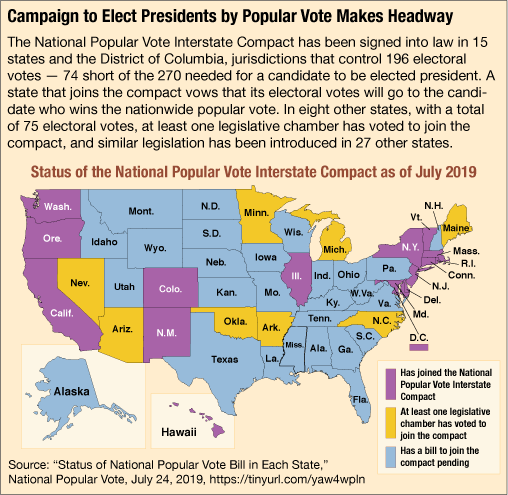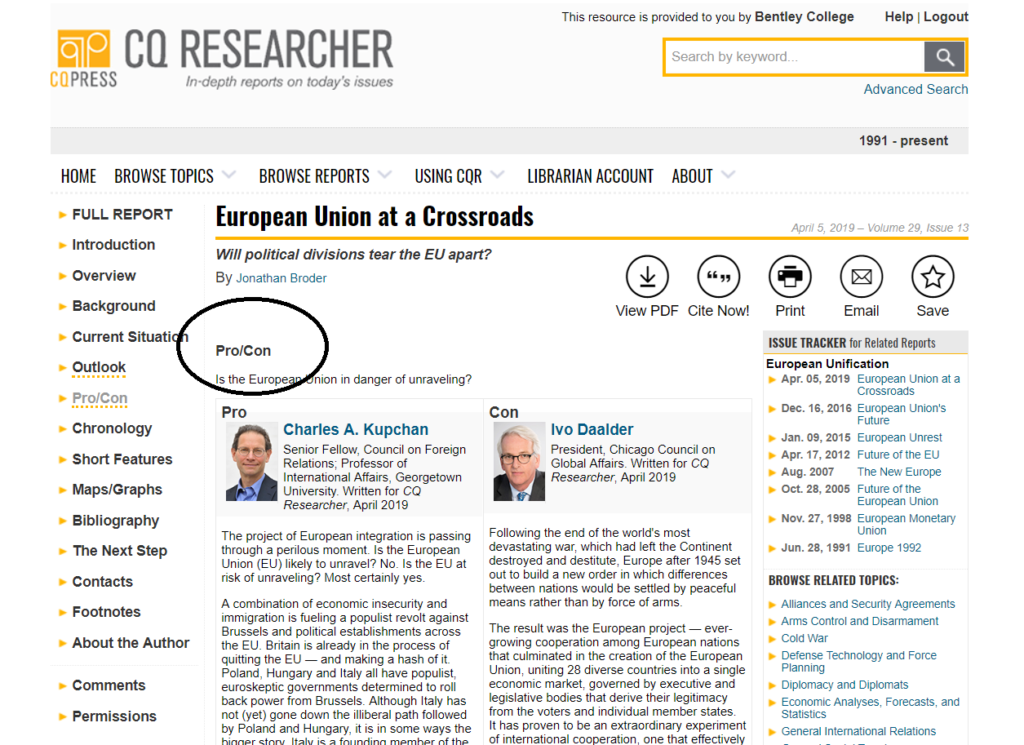Getting Started with CQ Researcher
February 5, 2020

CQ Researcher shines a bright light on the significance and impact of current-day issues.
The “CQ” in their name stands for “Congressional Quarterly” which began as Editorial Research Reports in 1923, co-founded by Richard M. Boeckel and Bertram Benedict. It was primarily for the benefit of journalists and editorial writers, covering the U.S. Congress after World War I. Boeckel realized how little he and his fellow reporters knew about the background of the issues they were following on Capitol Hill, so they formed a publication. It has evolved into CQ Researcher today, and reaches a very broad online audience. It’s a library favorite.
CQ Researcher offers excellent insight into current events and always links to rich additional readings such as government reports, meeting minutes, articles, and news. Users most frequently work with CQ Researcher for assignments in global studies, comparative government, history, and expository writing. Here is a small sample of the questions that CQ Researcher answered for users in Fall 2019:
Q: I'm doing immigration and I want to compare U.S. to another nation.
Q: What are the pros and cons of prison rehabilitation programs?
Q: Who voted for and against the Whistleblowers protection act of 1989 when it was a bill?
CQ Researcher offers three types of reports: short, “hot topics” and long (12,000 words). Each report is on a single theme.
“Hot Topics,” CQ’s most popular research topics
Sample search: Electoral college
Enter the keyword phrase "Electoral college" in the input box to fetch 43 pieces, including a well-developed, recent account of the issues surrounding state representation, popular vote, and first-past-the-post method to elect a U.S. President. CQ Researcher impressed us with its depth, thoroughness, and fact-checking in this report.
CQ Researcher does not contain reports on consumer segmentation or market demographics. It will, however, provide demographic information in the context of a larger report, for example, from the electoral college long report:
“Current demographic trends likely will exacerbate this issue as more Americans move into urban and suburban areas … That means, 30 percent of Americans will select 70 percent of the senators … Such demographic shifts will make ‘misfire’ presidential elections more likely.”
Price, T. (2019, August 30). The Electoral College. CQ Researcher, 29, 1-57. Retrieved from http://library.cqpress.com/
To select and pursue a subject
When a user is seeking a topic, we recommend the “Browse topics” feature highly. CQ Researcher has a main ribbon that enables users to navigate contents easily; activate the pull down menu under “Browse Topics” to display a list of 30+ topics.
“Browse topics” menu display
If you already have a topic or your idea does not appear under their pre-made categories, use the input box at top right of the home page. In the case of cybersecurity, which is found under Science & technology > Computers > cybersecurity, we found it best to search CYBER directly in this input box, rather than looking at several sub-menus.
CQ Researcher provides visually strong, easy-to-interpret, images and charts. Notice they have high resolution photographs, as well.
Strong chart quality, using explanatory text about its intent, and clear legend at the bottom.
Structured arguments
Users can expect to read well-documented arguments written by seasoned journalists. Debaters will love reading talking points in the Pro/Con section, and for any who want to form research questions, the predictions in each long report’s “Outlook” section are especially helpful.
Pro-con section of a long report on the EU.
In each report, embedded links direct the user to more readings, making the discovery process efficient and highly relevant. References listed in CQ Researcher are reliably on-topic and useful. Reports are available to download in PDF format.
Connect to the Database
Visit the library’s Databases A-Z page, activate the CQ Researcher link, and begin!
Database of the Month provides a very brief introduction to a useful website or Library database, highlighting key features you should know about. If you would like more information about this resource (or any of the library’s databases), please contact us for research assistance. If you would like a demonstration of this resource for a class, please schedule a research instruction class using the instruction request form.