
Database of the Month: Mediamark University Internet Reporter
March 29, 2016
Mediamark University Internet Reporter is a profiling system used to define targets in order to gain insights and better understand markets and/or the media used to reach those markets. First time Mediamark users must register and create an account before they can us the database. Users should contact the Bentley University Library at 781.891.2300 or refdesk@bentley.edu to receive a registration code to be entered when creating a Mediamark account. Mediamark is available to current Bentley University students, faculty and staff. Registration Steps:
- Go to the Mediamark home page and click [Register].
- Enter the Registration Code, your name and your Bentley University email address. If your professor has not provided you with a registration code, please visit or email the Reference Desk at refdesk@bentley.edu to obtain the code. A Bentley email address is required for proper authentication.
- After registering, you will receive a password validation email from clientservices@gfkmri.com. You must click the activation link in the email within 3 days to activate your account and set up your password.
- After clicking the activation link, you will be able to create your own password to access Mediamark University Internet Reporter. The password must be between 8-16 characters in length and have at least one alphabetic character and one numeric digit.
- After all these steps have been completed, proceed to Mediamark Reporter to begin using the database.
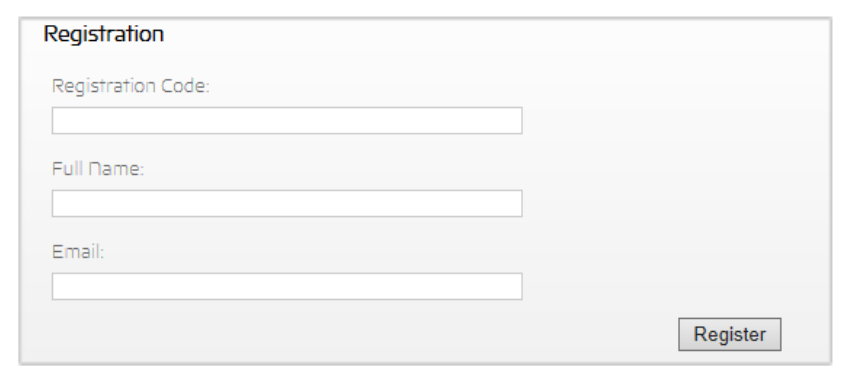 After registering for an account users will be able to access data on media use, product use, behavioral and other marketing measures from Mediamark's yearly national probability sample of consumers. The University Internet Reporter provides access to GfK MRI’s Survey of the American Consumer for academic use by students and faculty. The Survey’s vast database of media usage, demographics, psychographics and consumer behavior makes it a powerful resource for penetrating insight into the actions and motivations of adult American consumers. Once logged in users will select a Category for a list of over 25 product areas:
After registering for an account users will be able to access data on media use, product use, behavioral and other marketing measures from Mediamark's yearly national probability sample of consumers. The University Internet Reporter provides access to GfK MRI’s Survey of the American Consumer for academic use by students and faculty. The Survey’s vast database of media usage, demographics, psychographics and consumer behavior makes it a powerful resource for penetrating insight into the actions and motivations of adult American consumers. Once logged in users will select a Category for a list of over 25 product areas: 
Users will then select a Question -- a consumer activity. Once the consumer activity has been selected users will be able to create a report based on Target criteria including report type, consumer activities (Details) and demographics (Target).
The understand how the Mediamark University Reporter presents information in a report users should download the Mediamark University Internet Reporter Tutorial.
Database of the Month provides a very brief introduction to a database available from the Library’s website, highlighting key features of the database that you should know about. If you would like more information about this database (or any of the library’s databases), please contact us for research assistance. If you would like a demonstration of this database for a class, please schedule a research instruction class using this form.

