
Database of the Month: Books & Authors
November 14, 2013

Back in January of this year, I set a goal to read 50 books by December 31. I'm currently reading book #42, and the end of the year is looming (guess I shouldn't have taken on an 800-page book last month!). Though I'm a librarian who works with books every day, it has sometimes been challenging to find the next interesting book to spend time with. If you find yourself wondering what your next book will be, I invite you to check out the discovery database Books & Authors, a great source for fiction and nonfiction titles and author information.
Search and Browse for Books
Search the database for books by title, keyword, author and/or series by using the search box near the top right side of the page. Use the Advanced Search to add in genre type.
If you prefer a different approach, click the links for browsing titles or authors to get alphabetical lists of books, or browse genres to look at books by types including romance, Westerns, science fiction, and more. If you like to consult ready-made lists, Books and Authors offers links to lists of Expert Picks (themed lists chosen by subject experts and librarians), and Award Winners. Once you find a title you like, click its link to find out more about the book, the author, a list of "readalike" books similar to the one you chose, and book reviews from major publications. Clicking on an author name brings up biographical information, a bibliography of the author's writings, and other resources such as book reviews and Web sites.
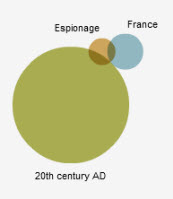 Who, What, Where, When search result
Who, What, Where, When search result
Who? What? Where? When?
Use the Who? What? Where? When? graphical visualization function to select Character, Subject, Location, or Time Period (choose up to three) to show your search results as a Venn diagram. The more that your selections intersect, the better they match the inquiry. (One of the 54 titles that contains all three elements of the search to the right is Code Name Verity, #10 on my reading list.)
Read-a-Like Wizard
The Read-a-Like Wizard enables you to search for books similar to ones you've read. Enter the title of a book you've enjoyed, and the wizard will find similar books.
My Reading Room
My Reading Room allows you to save lists of titles and/or authors for later reference. Register for a free account and log in to create lists of books you'd like to read, books in an author's series, or any combination you can think of. You can also rate and write reviews of books you've already read.
Learn More and Get Help
Visit the Help page for assistance with search tips, discovery tools, and My Reading Room. Books & Authors is also available on the library's Databases A-Z and Arts, Media and Literature pages.
Database of the Month provides a very brief introduction to an important research database, highlighting key features of the database that you should know about. If you would like more information about this database (or any of the library’s databases) please Ask a Librarian. If you would like a demonstration of this database for a class, please contact our Coordinator of User Education, Elizabeth Galoozis.
